How do I set up two-factor authentication in Cockpit?
Set up a second factor and use it for authentication in the Cockpit. After entering your user name and password, you will then be asked to enter an additional one-time code each time you log in.
First Step: Decide on the second factor of your choice
Authenticator app: Install the free Authenticator app on your smartphone. Well-known apps for two-factor authentication include Google Authenticator (for iOS/Android), Microsoft Authenticator (for iOS/Android) or Twilio Authy (for iOS/Android/desktop).
Security token, software: Your computer's operating system offers biometric authentication, e.g. by fingerprint on a corresponding sensor on your computer or by facial recognition via your laptop's camera.
Security token, hardware: A hardware token, also known as an "electronic key", is used like a USB stick. These tokens are commercially available under the brand name "Yubikey" for 45-50 euros/each.
We also offer the option of receiving the one-time code by email. However, we recommend setting up an authenticator app or security token.
Authenticator app as second factor
Please watch our movie "How do I set up the authenticator app as second factor" (in German!)
Go to "My Account", than go to "Password and Security" and than click on "My Account"
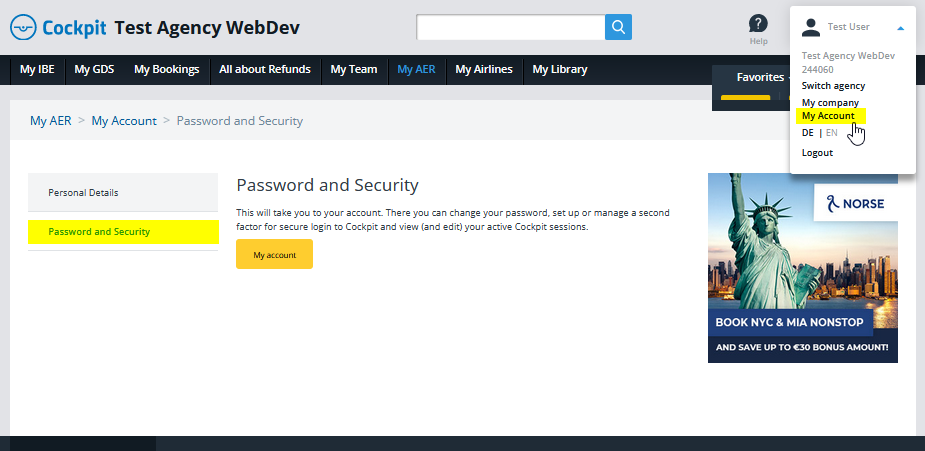
Now you see your status and can set up an authenticator app as second factor
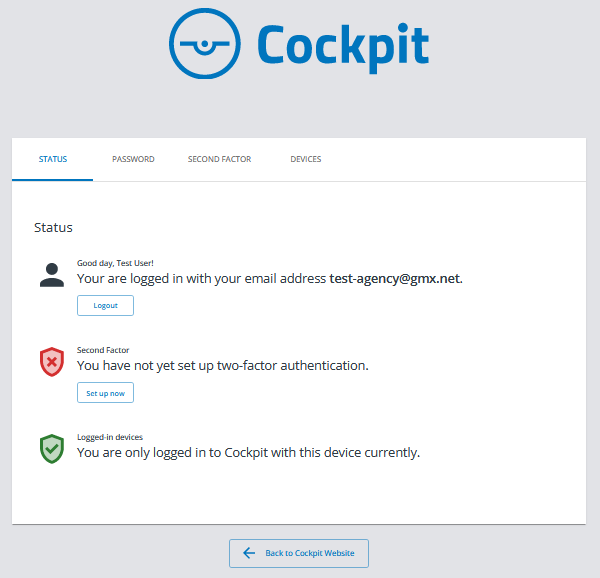
Click on "Second Factor" and follow the instructions on your screen.
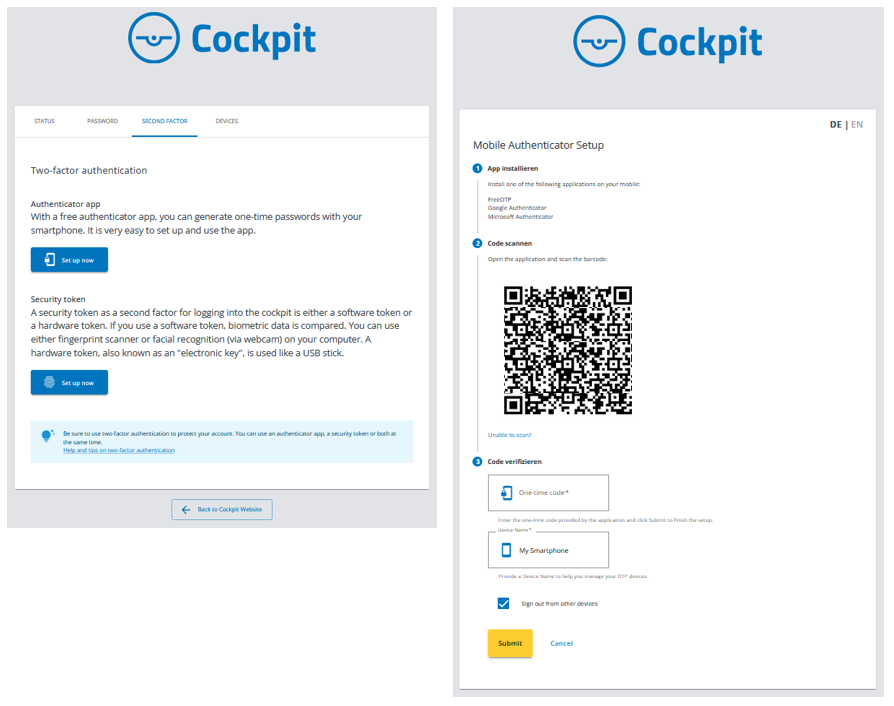
Set up a security token as a second factor
The verification of bio metric data as a security token or the us of a hardware token is managed by the operating system of your computer/laptop/tablet. Just click on "Install Security Token" and follow the instructions on your screen.
Please watch our movie "How do I use a security token as a second factor" (in German!)
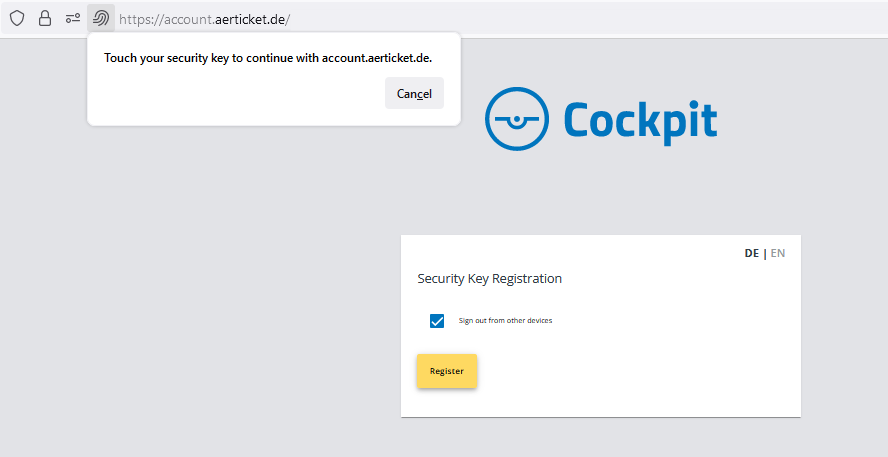
Receiving the on-time code via e-mail
If you do not use an authenticator app or a security token, you can have a one-time code sent to you by email each time you log in. However, a security token or the Authenticator app offers the greatest security.
Sending the code by e-mail is either
- mandatory for all users who have not yet set up a secure second factor
- or a voluntary alternative to the app and/or token chosen by the user.
The operator of your Cockpit website has decided whether the transmission of the one-time code by e-mail is a voluntary alternative or whether it is mandatory for all users who have not yet set up a secure second factor.

