Add PNR
You already made a booking for your customers and want to create another one for the same passengers? This is how you can save time using the personal data you already entered before.
Now you can take advantage of the convenience of seamlessly adding Passenger Name Records (PNRs) to an existing one, streamlining their workflow and saving time. With the auto-fill feature for passenger names, you can effortlessly manage multiple PNRs associated with the same trip, even when booked separately or across different carriers. This functionality not only enhances organization but also facilitates the management of alternative bookings for the same route.
This is how it works
By clicking on the new button "Add PNR" the creation of an associated PNR will be iniciated:
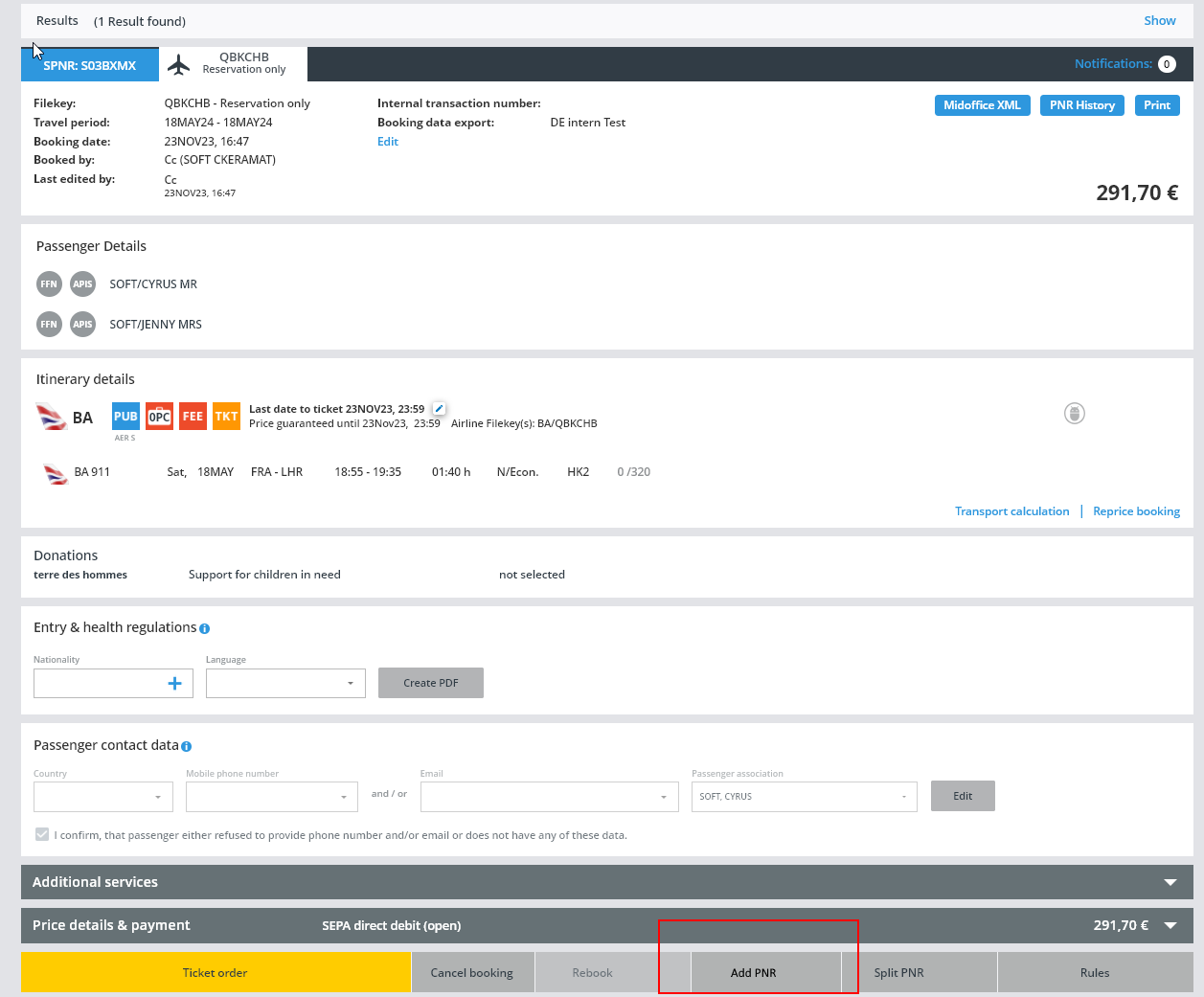
Above the search mask, a highlighted message states clearly that we are searching in the "Add mode" which can be left by clicking on "LEAVE ADD MODE":
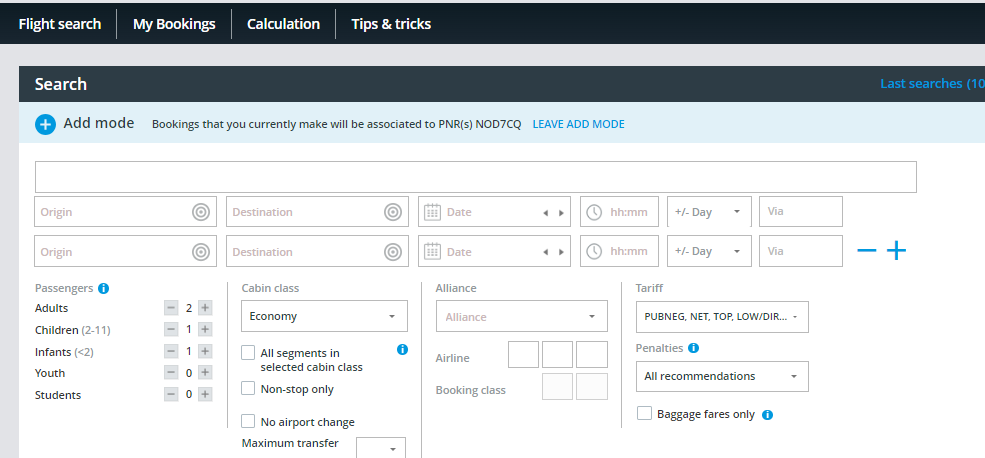
The same message will continue to appear on the results page:

After selecting the desired flight, this autofill pop-up will be displayed:
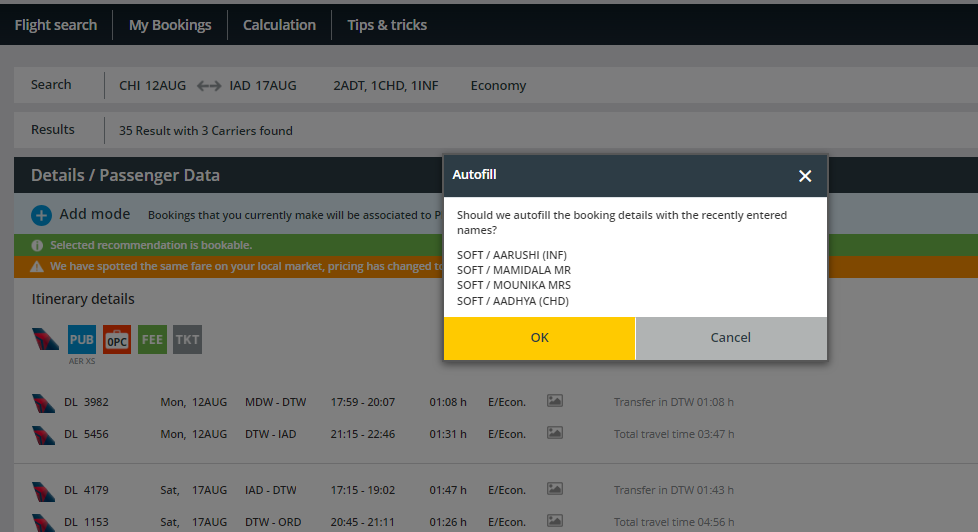
The newly created PNR will appear as associated PNR in the header of the other PNR:

