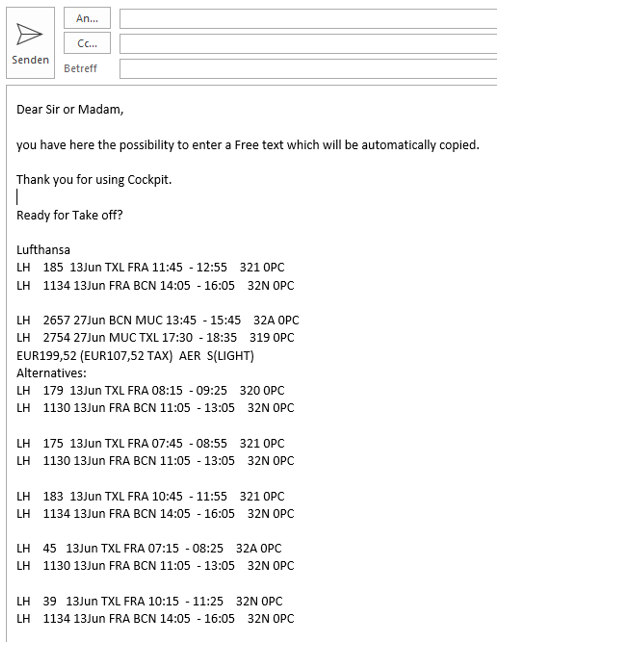Create an offer
You can print out your selected offer directly from the results page as a PDF file or copy it to the clipboard or directly into an email.
PDF document
All you have to do is click on the "Offer" button:

and this pop-up window will open:
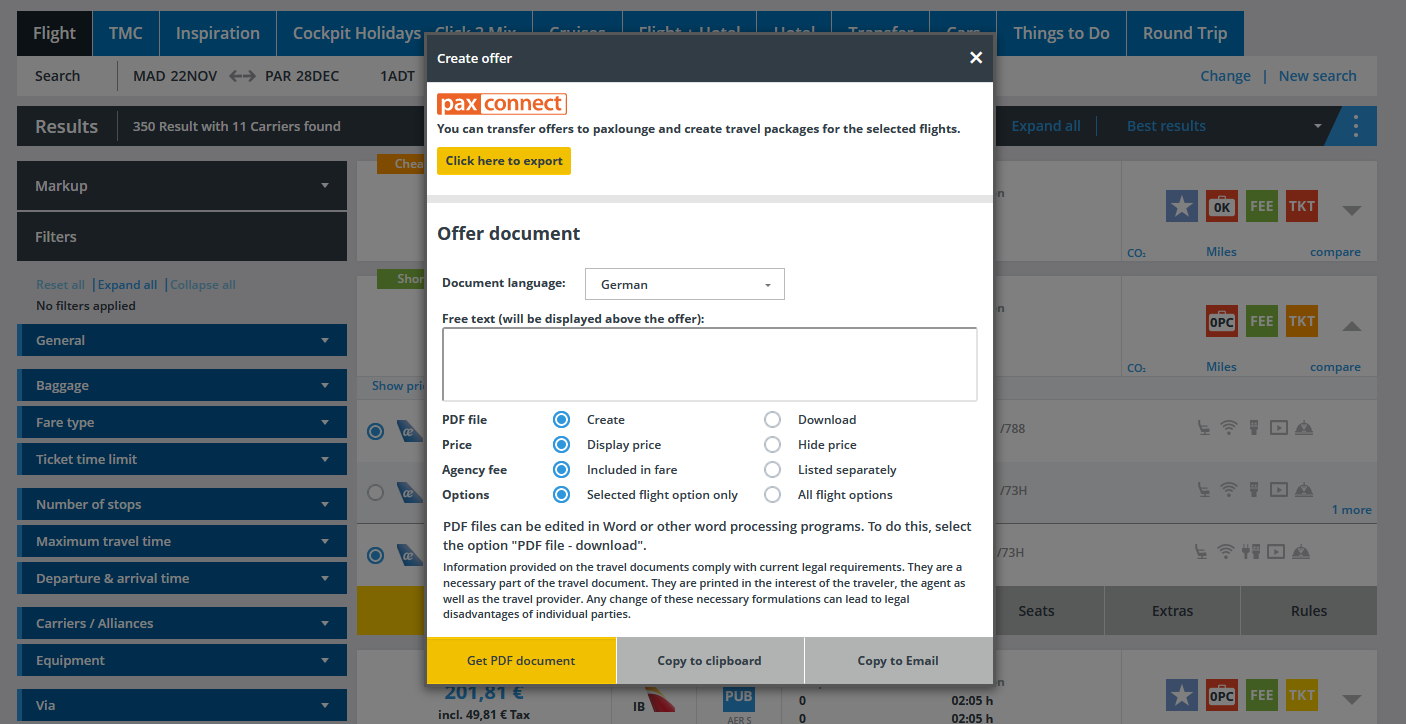
The following languages are available:
German, English, French, Italian, Dutch, Polish, Russian, Spanish, Czech and Turkish.
And you can customize your offer selecting the different options.
If you choose "Get PDF document" it will look like to this one:
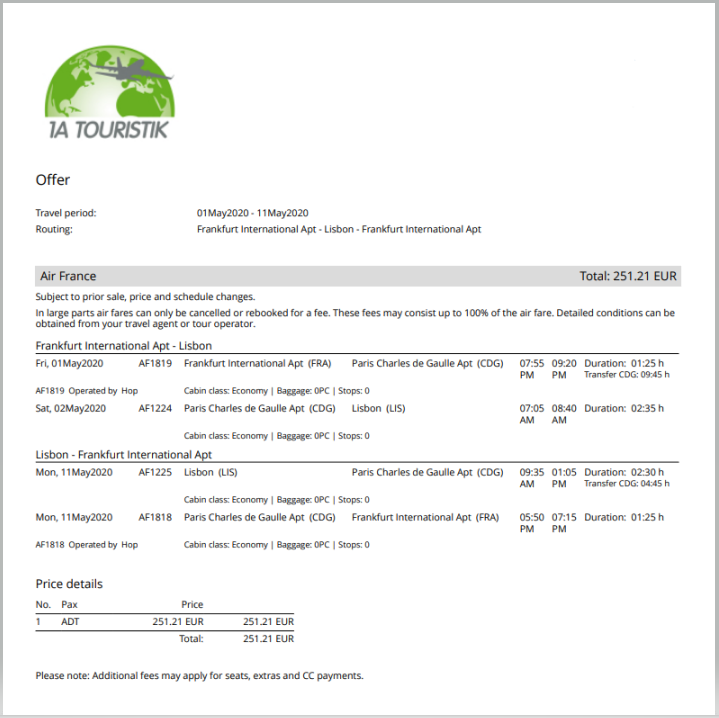
Copy and send immediately or copy to clipboard
If you don´t want to create a PDF, you can send an offer by mail to your customers with one click on "Copy to Email".
Or you can also save the offer on the clipboard and copy it from there, for example, into your e-mail program or into a Word document in order to adjust it and then send it to your customers.

This is how this option looks like: