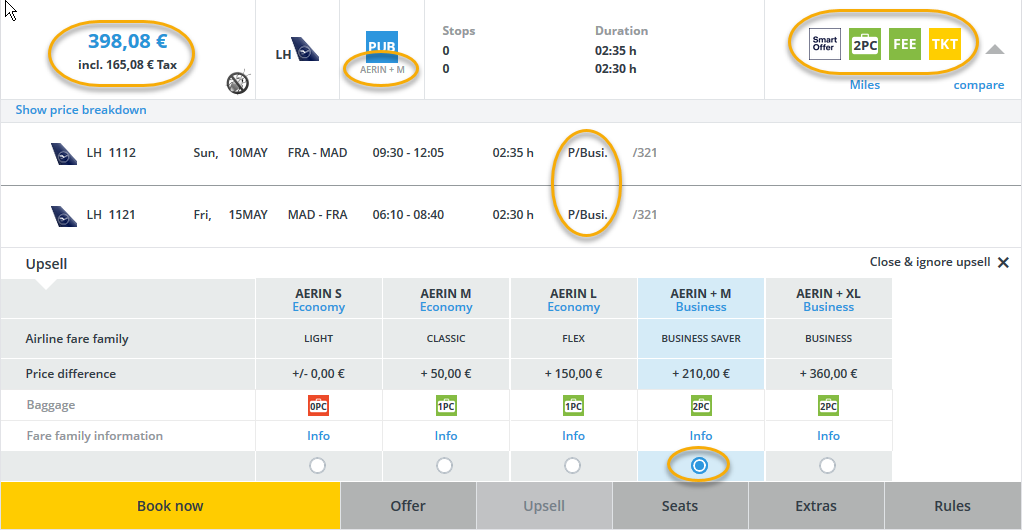Upsell
Here is how you find and use the Upsell function in Cockpit.
Accessing Upsell
Using the “Upsell” button helps you find:
- fares including free checked baggage (if the original fare does not include baggage).
- flexible fare options.
- Fare options in other cabin classes (e.g. Premium Economy, Business or First).
Clicking on the “Upsell” button shows you the pricing for available options of the flights selected.
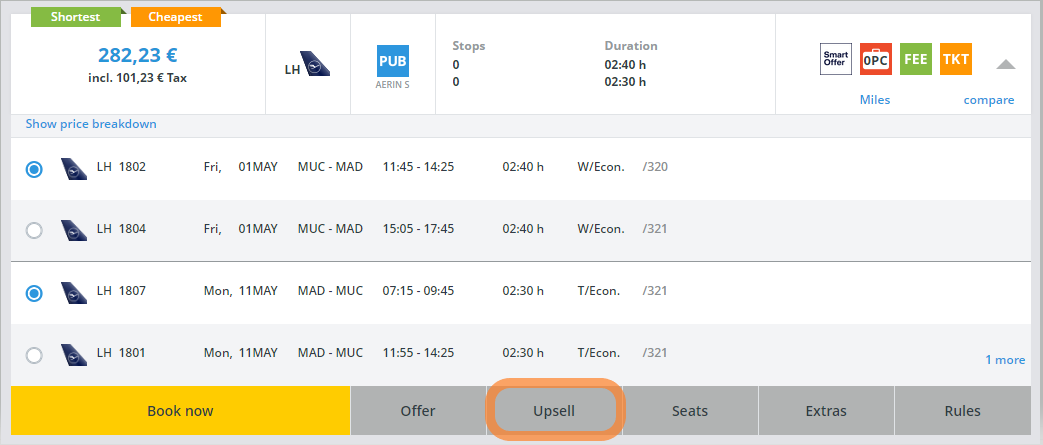
Pictures and information about the cabin class
For selected airlines you have the possibility to get more detailed information about the cabin class with pictures and videos.
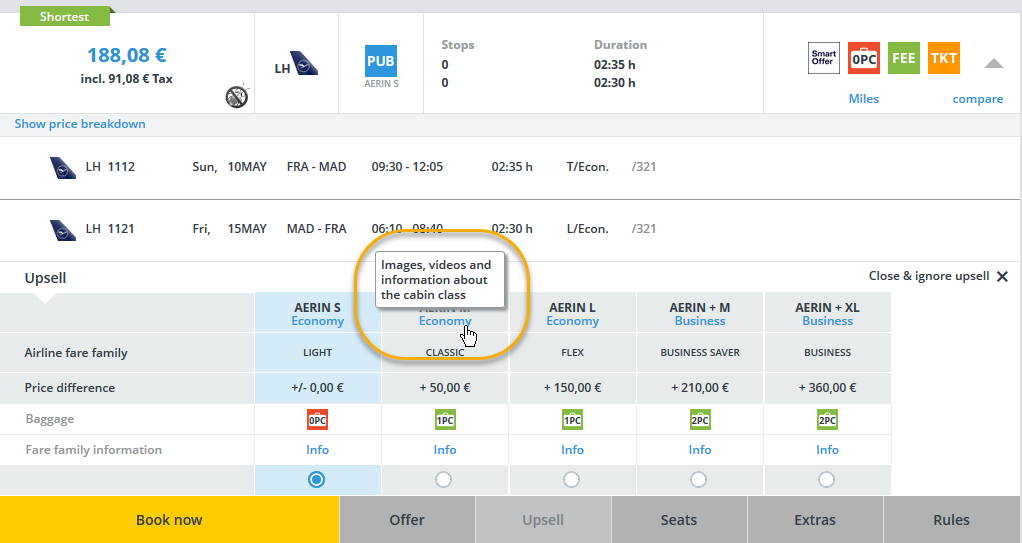
Click on the cabin class to open a popup with the corresponding pictures per flight.
By opening the drop-down menu in the pop-up, you can switch between different cabin classes, if available.
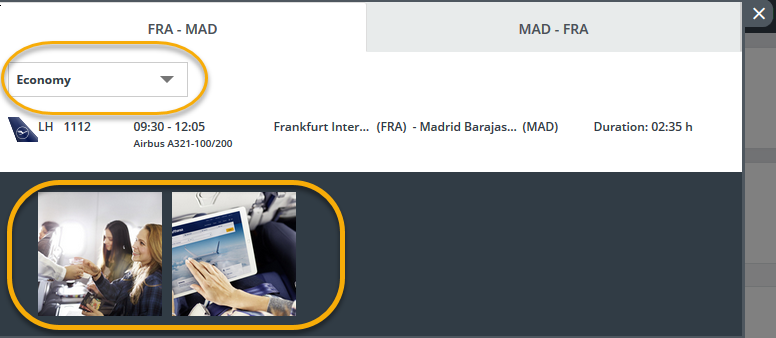
By selecting the image, the corresponding information is displayed.
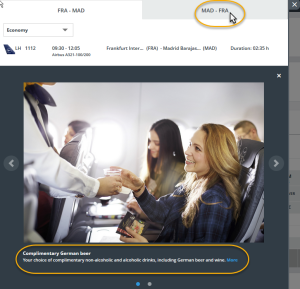
Cabin information is displayed per route. You can choose between the flight routes in the popup.
Selecting an Upsell Option
Once an Upsell option has been selected all parameters (price/Fare Family/icons/cabin- and booking class) are being updated instantly.
The Upsell surcharge shown is the surcharge for all passengers.