Additional Services
Seat reservations, ancillary flight services, extra up- and cross sell options during your booking process.
General
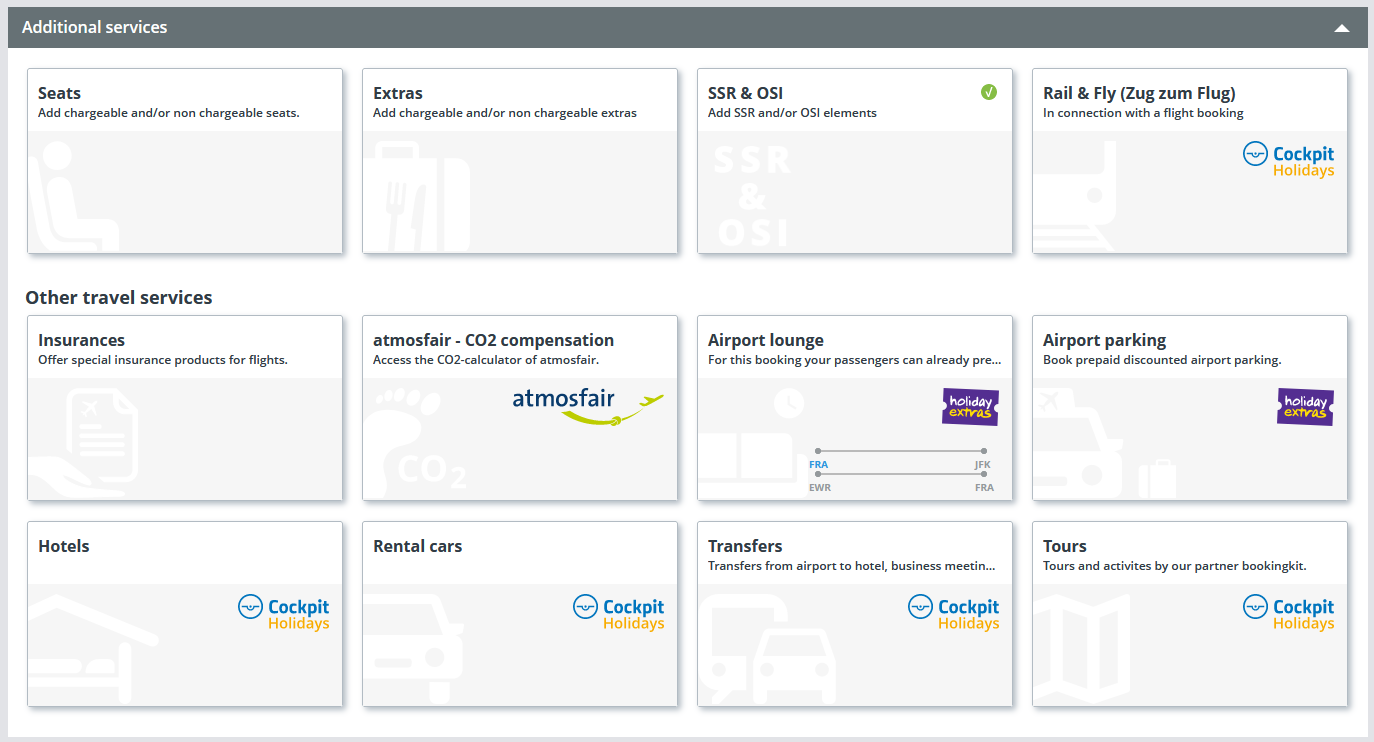
During the booking process, you may add seat reservations and ancillary flight services.
UPDATE:
For Amadeus, Sabre and Farelogix bookings, it is now also possible to add seats and extras after ticketing.
And as usual, you can also book additional services such as hotel rooms, rental cars or travel insurance once you have completed your flight booking.
All offers are subject to availability and confirmation by the supplier.
Please doublecheck the status of the added SSR clicking on Extras & SSR/OSI.
As soon as you have booked the added additional services, you will see a check-mark next to the chosen item.
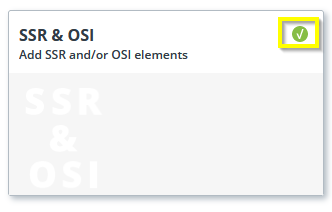
Seats
By double-clicking on a free seat, seats can be booked for all passengers at the same time, as long as there are enough free seats in a row. The mouse-over function provides information on the price and characteristics of a particular seat.
The booking of seats is subject to airline confirmation. For chargeable seats, ticket issuance and an EMD needs to be issued within 24h. For the issue of EMDs, a fee per passenger is charged according to our current list of fees.
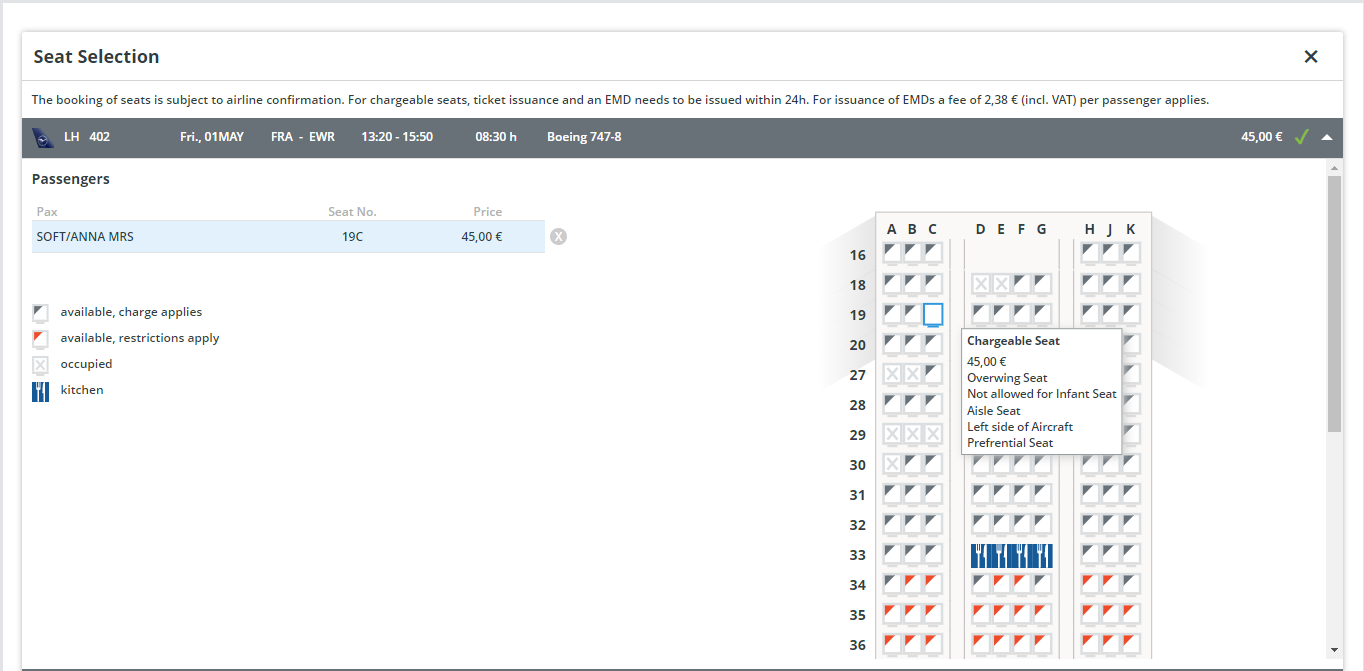
Once the seats are confirmed, the status appears as HK.
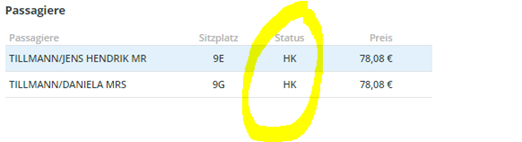
Extras
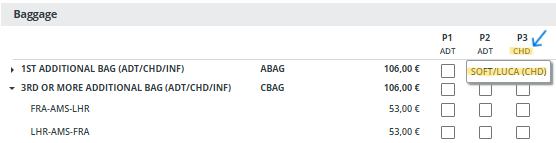
Upon hovering over the passenger type (ADT/CHD) the passenger`s name is displayed. INF names are not shown as it is not possible to book Extras for INFs.
This way you may see the passenger names that correspond to the passenger numbers P1, P2, etc. to make it easier to decide which service to book for which passenger.
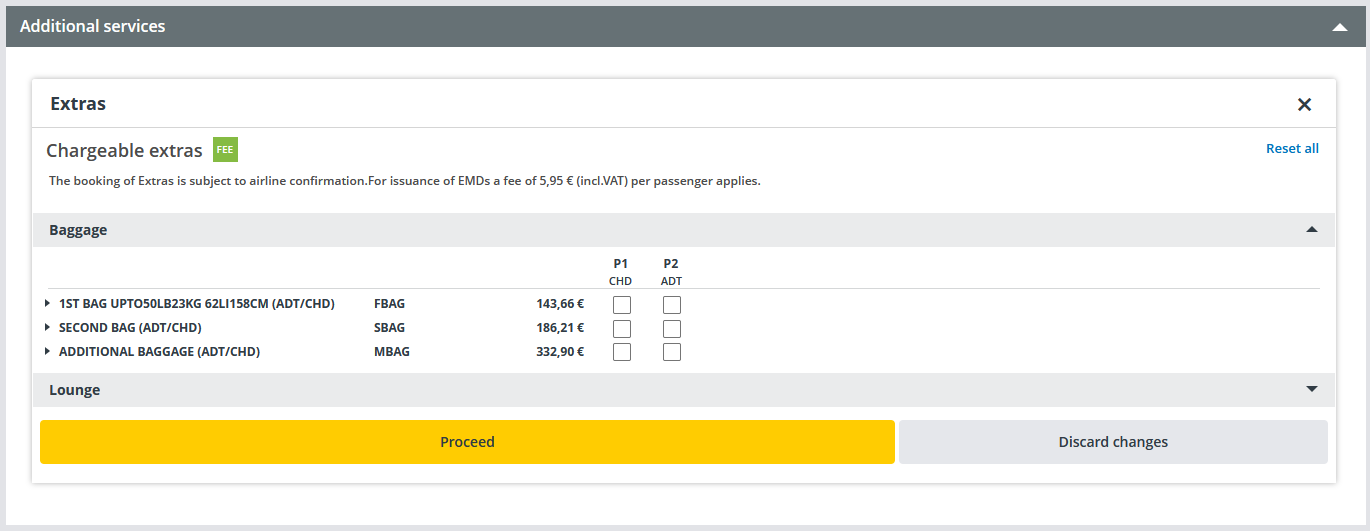
The price in the above view applies to all routes.
After clicking on the check box, you will see the flight legs. If required, you can change the default settings by clicking on the check boxes in the view below.
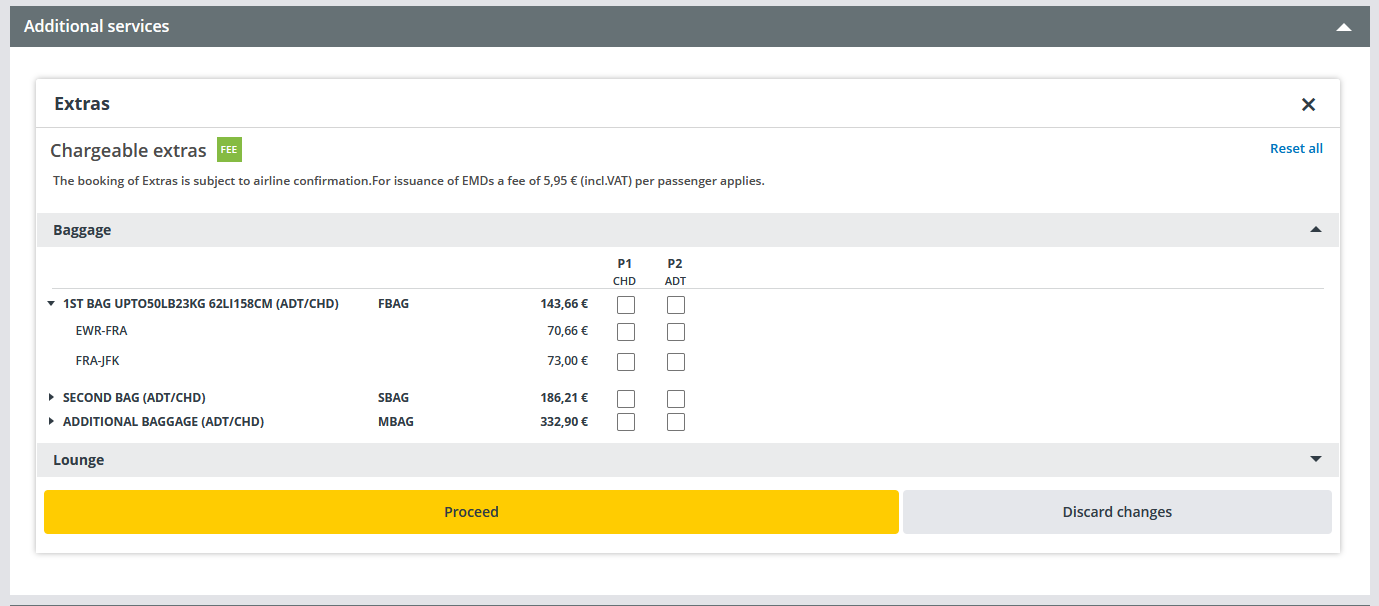
The booking of Extras is subject to airline confirmation. For chargeable Extras, ticket issuance and an EMD needs to be issued within 24h. For the issue of EMDs, a fee per passenger is charged according to our current list of fees.
Special Request and Extra Information
Under the SSR / OSI – option you can add any special requests; for example, special meals.
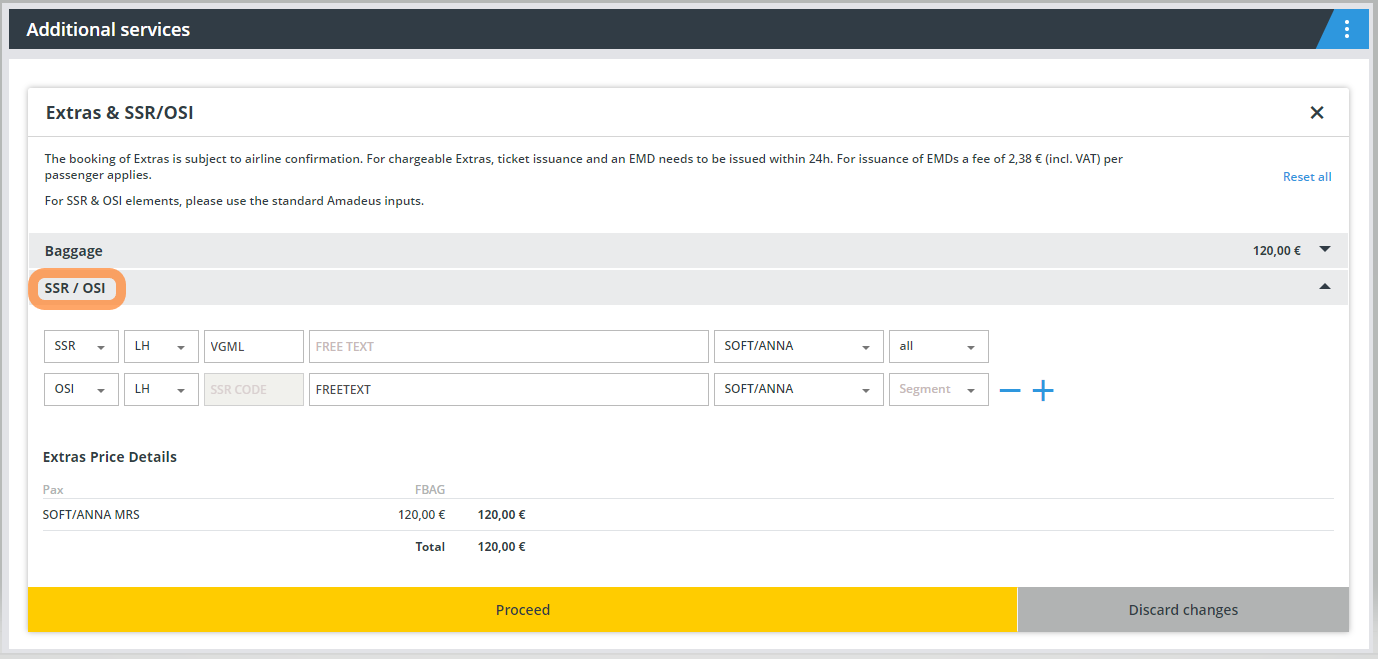
In order to add golf equipment please use this way to request it:
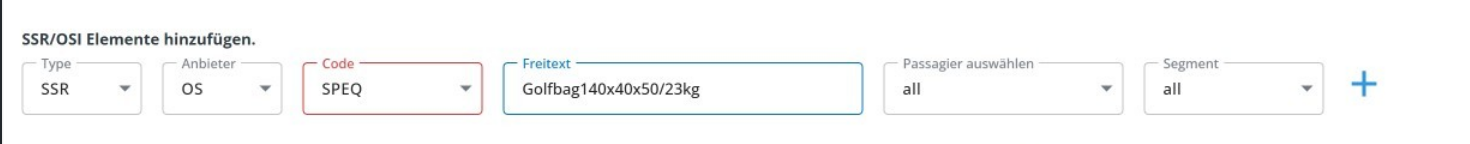
"Zug zum Flug" Product
The “Zug zum Flug” ticket to / from the airport can be booked during the booking process or after reservation. Once you have ordered your ticket, you can no longer book the train to / from the airport.
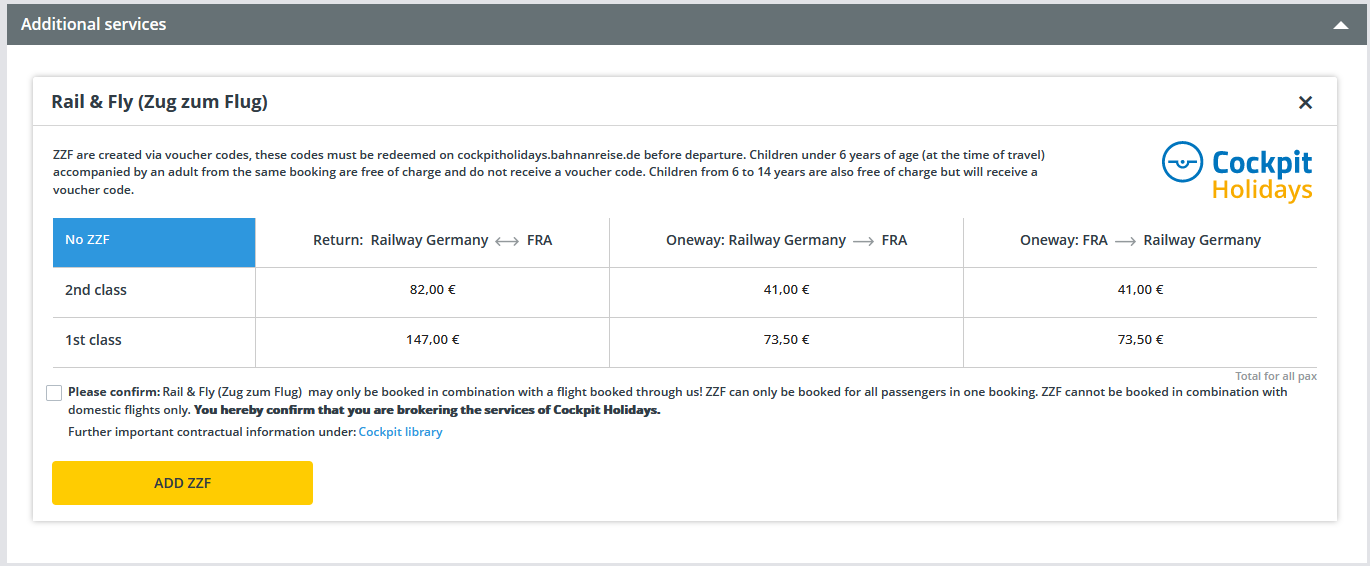
Note: Please note that children up to 2 years of age are free of charge and do not receive a voucher, children upto 11 years of age are also free of charge but do receive a voucher.
Please check the documents accordingly.
This product is also available if a feeder flight is booked within Germany (example: TXL-FRA-JFK).
Donations
During the booking process you can decide to make a donation to atmosfair and/or terre des hommes.
The organization atmosfair takes care of projects to compensate the CO₂ - footprint and terre des hommes offers help for children in 39 countries who suffer from poverty, exploitation or violence.
The words atmosfair and terre des hommes can be clicked directly in the popup, which is highlighted in blue, and you will automatically be taken to the organisation's website.
You have the possibility to donate 1€ per adult and 1€ per child (infants are excluded) to atmosfair and/or terre des hommes.
The pop-up window opens between the page with the additional services and the payment page.
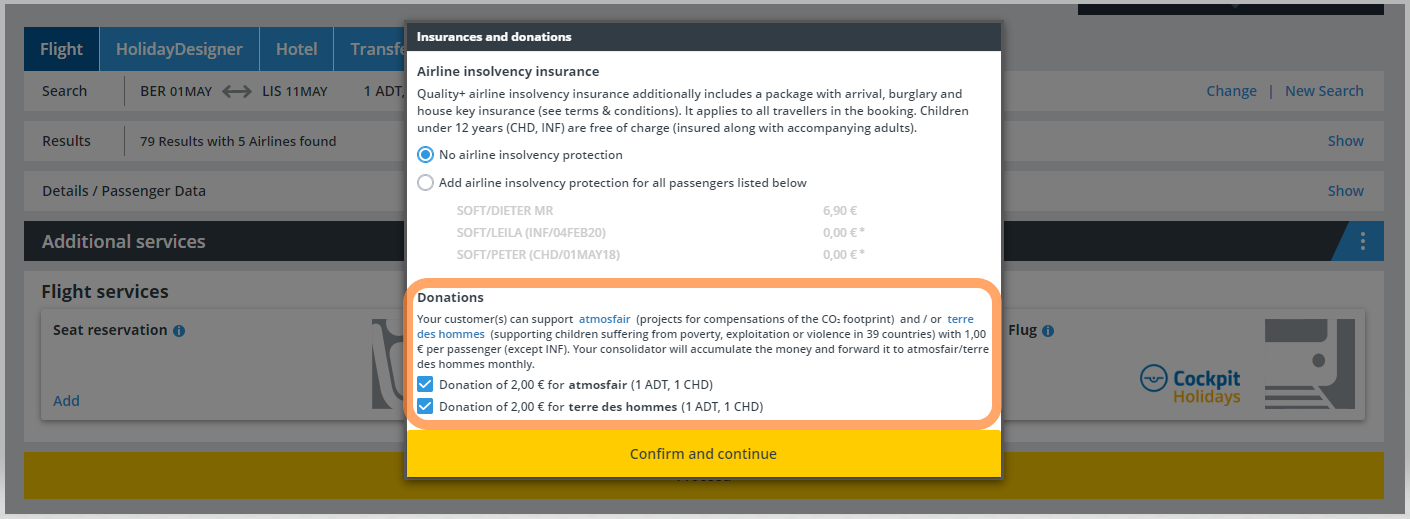
Under price details you can view the selected donations at any time and see the amounts. On the invoice, the items are shown under "Donations atmosfair" and "Donations terre des hommes".
You can click on the word "edit" (see arrow) and the pop-up window will open again and you have the possibility to remove the donations completely or to select them individually per person.
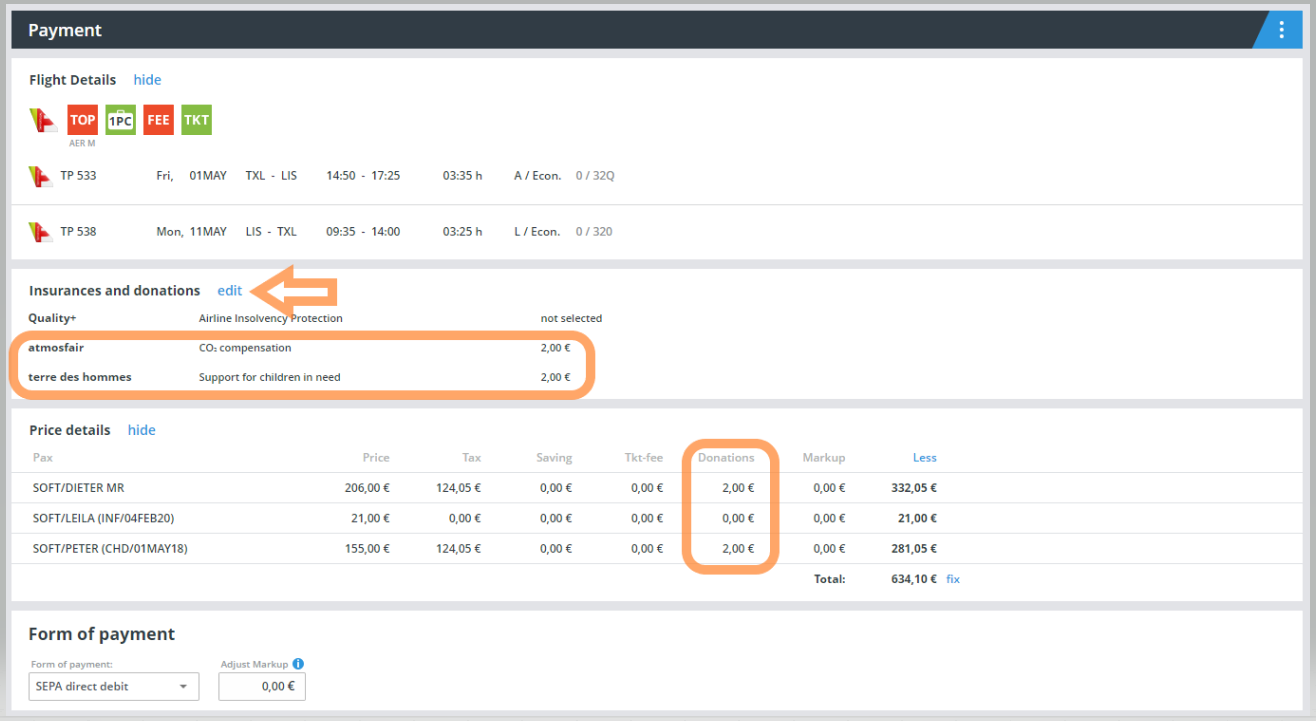
Under the order manager "My bookings" you again have the option to take out a donation or to select one later before the ticket is issued. This can also be done by using the word "edit", as on the payment page.
Insurance
The possibility to add an insurance is activated for certain agencies.
BD24 Berlin Direkt Versicherung AG
BD24 is a travel cancellation insurance for a booked flight.
You can select it per person.
On the following payment page you will see the price details and the selected insurance is displayed.
You can click on the word "edit" (see arrow) and the pop-up window will open again. You have the possibility to remove the insurance or to add it.
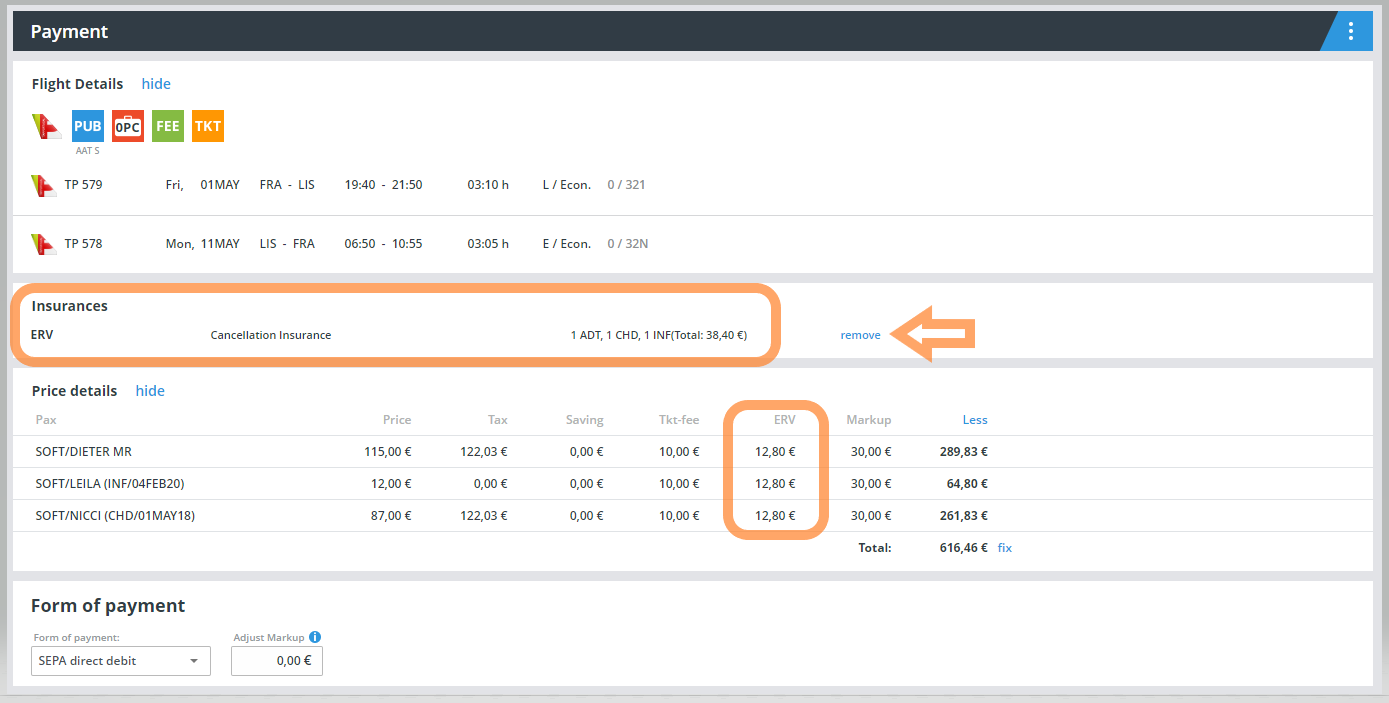
Under the "My bookings" you have also the option to remove the insurance or to select it subsequently before issuing the ticket.
